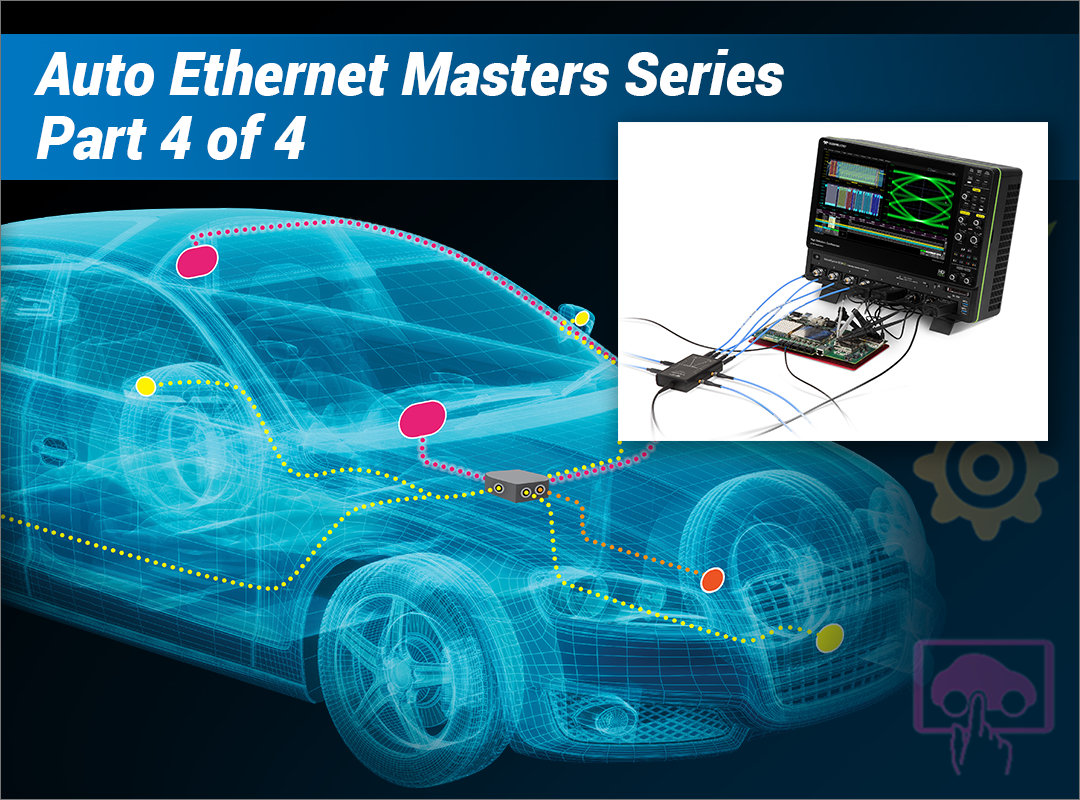
Who should attend? Engineers and technicians looking to learn more about the physical layer communication process between Automotive Ethernet devices and how to use an oscilloscope to validate and debug link issues.
What attendees will learn? How to connect to PHY layer devices and how to use oscilloscope tools to trigger, decode and use tools to test and debug communication between an Automotive Ethernet Master and Slave.
Presenter: Stephen Murphy, Teledyne LeCroy Applications Engineer
Want to make these measurements at home or in your lab?
Simply download and register (at no cost) MAUI Studio plus download the LabNotebook .lnb files.
(This .zip file contains the waveform and setup files you will need).
MAUI Studio
>> https://teledynelecroy.com/mauistudio/
Zip file with .lnb files
>> Download here
These files will allow you to participate in hands-on instruction using the webinar recording as a guide.
Lorem ipsum dolor sit amet, consectetur adipiscing elit. Duis a risus facilisis, molestie ipsum vel, tempus metus. Donec eu porttitor nunc. Nullam dictum magna at sapien convallis varius. Vivamus feugiat, purus eget mollis sagittis, metus ligula faucibus magna, ac tincidunt sem arcu at nibh. Fusce eu commodo dui. Quisque dolor nulla, ornare vitae pretium vitae, facilisis in leo. Ut facilisis suscipit leo et ultricies. Aliquam id urna porttitor, varius libero in, malesuada purus.
see more"This is fantastic! Thanks so much guys!"
"This template is amazing. I've been using it to create lots of super nice landing pages."
"Thanks so much for making this template available to us!"
This landing page will look great on any device, no matter the size!
Use Bootstrap grid, classes, and utilities.
Easy to change colors, padding, content, order, and more.
Ready to add your styles and content!
Lorem ipsum dolor sit amet, consectetur adipiscing elit. Duis a risus facilisis, molestie ipsum vel, tempus metus. Donec eu porttitor nunc. Nullam dictum magna at sapien convallis varius. Vivamus feugiat, purus eget mollis sagittis, metus ligula faucibus magna
see moreLorem ipsum dolor sit amet, consectetur adipiscing elit. Duis a risus facilisis, molestie ipsum vel, tempus metus. Donec eu porttitor nunc. Nullam dictum magna at sapien convallis varius. Vivamus feugiat, purus eget mollis sagittis, metus ligula faucibus magna, ac tincidunt sem arcu at nibh. Fusce eu commodo dui. Quisque dolor nulla, ornare vitae pretium vitae, facilisis in leo. Ut facilisis suscipit leo et ultricies. Aliquam id urna porttitor, varius libero in, malesuada purus.